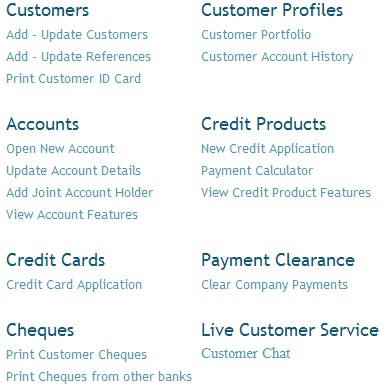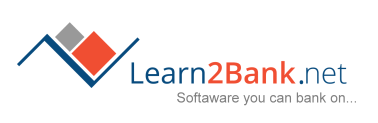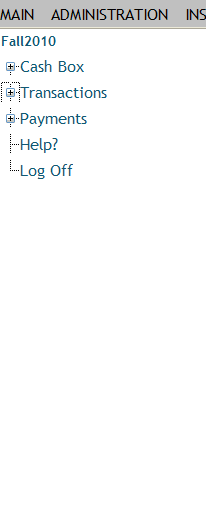![]() Intuitive
Interface
Intuitive
Interface
Learn2Bank.net software is particularly easy for your students to use. The main menu system is an expanding tree view. Want to make a Cash Deposit?
Place your mouse over the
 sign next to Transactions on the menu to the
right. The menu expands to reveal a user friendly list of options.
sign next to Transactions on the menu to the
right. The menu expands to reveal a user friendly list of options.
To make that Cash Deposit, select Cash under Deposit from the expanded menu.
The new window is just a sample of how easy it is for students to navigate Learn2Bank.net.
![]() Effective
Menu Systems
Effective
Menu Systems
We think simple is good. Clutter is bad. The menu system is simple but effective for everyday working software. No razzle dazzle, just links that mean what they say.
Sample Customer Service Menu